One of my friend Kadiresan had a requirement in which he wanted to mass upload the element entry data without using any API or Dataloader. He was exploring the possibility of using Assignment Sets as per one of my previous post. He explored this and found a solution. And as a matter of coincidence, I used the same feature yesterday. Thanks Kadhir :-)
I will illustrate this feature with the help of an example.
I will illustrate this feature with the help of an example.
Business Requirement: To upload Paid Leave Adjustment element for 500 employees without using any API or database tools. Paid Leave adjustment will be 10 days for all employees. The Paid Leave Adjustment element will have two input values viz. No Of Days and Effective Date. The BEE should update this element with 10 days and an effective date of 01-JAN-2010 for a group of employees of 500.
I completed this in 15 minutes without any coding. The same is illustrated below. This will give a very good example of how to do this and with minor changes this can be applied for any relevant situation.
1. Navigate to the Assignment Set Screen to create an assignment set for the 500 employees.
2. Type the name of the Assignment Set and select the payroll if the assignments belongs to same payroll and save the changes.
3. Type the full name of the employee or the assignment number who are to be included in this assignment set and save the changes.
4. Navigate to the Batch Element Screen to create a batch to upload. The navigation for the same is:
5. Type the batch name , save the work and click on Assignment Set button.
6. In this screen select the Assignment Set, the element to be uploaded, the effective date of the uploaded element, the pay values i.e., No Of Days and Effective Date in our example and click on Process button.
7. A Confirmation message window will popup asking for confirmation to create batch lines or not. Click Yes.
8. A message window will popup confirming that the process is submitted successfully.
9. Once these batch lines are created, we need to make sure that these entries are valid before transferring them to the element tables. For example, we should not process element entries for terminated employees. The Validate BEE process will check whether the batch lines are valid or not. To do this click on Process button. A new window will open with 3 options viz. Transfer, Validate and Purge. Transfer is for transfering the batch lines. This can be done without Validating also (Not Recommended). Validate is to validate the batch lines and Purge is to permanently remove the batch lines if these are not required.
10. Select the Validate radio button (Untransferred batch lines will have this option by default) and click the Start button. A confimation window will popup when the process is submitted successfully.
11. If there are no errors in the batch lines, the batch status will be valid and we can transfer the same. If not the status will be in error and then we have to click on element lines again. Here, the batch lines having errors are shown in red. We can check for error message, rectify the same and submit again for validation.
12. After making sure that the batch lines are all valid, we have to process the transfer. Only then the batch lines will go into element entries. To do this click on Process button and select Transfer radio button. For batch lines already validated, this option will be selected by default.
13. Click the Start button, a confirmation window will popup confirming that the process is submitted successfully.
14. After few minutes, once the batch lines are transferred, the status will be Transferred.
15. Once the process completes succesfully and the status is Transferred, the batch lines will be transferred to the element entries. The same can be confirmed in the element entries screen.
This method can be useful when we don't have idea about APIs or there are time constraints for developing the API. Also as there will be many restrictions on the usage of database directly due to security, this method can be used where there will not be any interference from the DBA team as this is a purely functional method of uploading data.







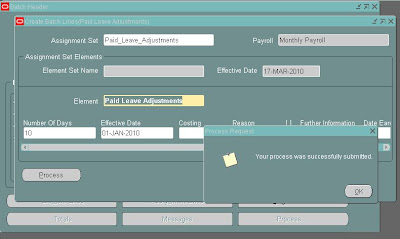





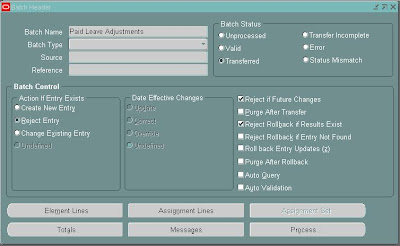

4 comments:
Very Nice Site...Created. Useful for many professionals......
why don't you use BEE directly is that much easier? instead of use assignment set.
You can create batch header and enter at element line section in one step to complete the task . you can also use BEE spreadsheet interface
Very Nice Rehman, keep posting informative articles like this..
your Friend if u remember,
Muzzamil Khan [MAMMUT GROUP]
muzzamil.khan@gmail.com
Thanks for the post.
Post a Comment